Leopard's Tale |
|
|
Leopard's Tale |
|
|
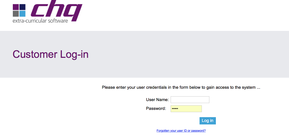 Step 1 Go to mychq.net/aislusaka Step 2 Enter your child’s username and password Step 3 Once logged in , click on view/submit activity choices Step 4. Once this has been clicked, the activity choices for each day will be in view. To select an activity, put the number 1 in your preferred activity for that day. Please note that for Secondary, there are 2 different time slots, a students can put “1” in their preferred activity for the first hour 14:40-15:40, and “1” in the second time slot 15:40-16:40** Step 5. Once your activities have been chosen, kindly click save. If an activity is full it will automatically disappear from the portal and you will not be able to view it. Please email [email protected] if you have any problems. The portal will be open to “view only” on Monday August 13th. You will be able to sign up for activities on Tuesday August 14 at 8am The portal will be open until Thursday August 16th, after which any sign ups and changes can only be made through the Activities Office. Session 1 ASA’s will run from Monday August 20th until Friday December 7th.
0 Comments
Your comment will be posted after it is approved.
Leave a Reply. |
Vertical Divider
The Leopard's Tale is our main medium to keep our families informed on such things as the day to day happenings on campus, after school activities, summaries of any arts and sports events, helpful resources, and important dates and reminders.
Upcoming Events |
|
|